This year, I want to learn to draw simple stuff.
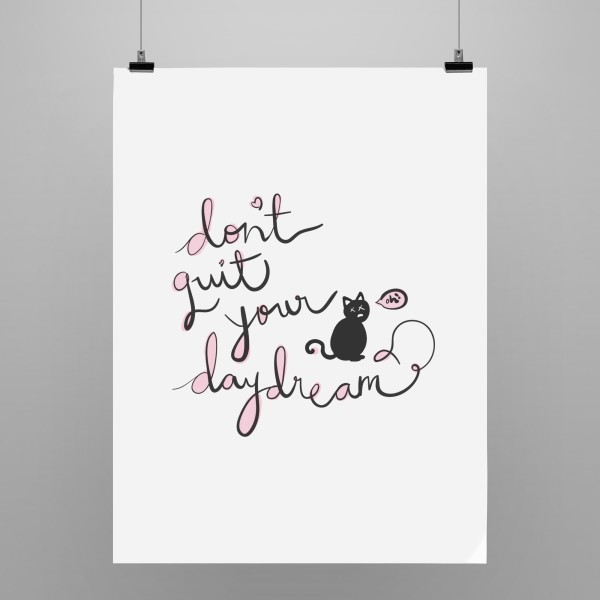
I’ve always believed that your ability to draw is something you either have in you, or you just don’t. And for me, I was never good at it so that talent is probably not in my genetic make-up. My attempt at drawing in the past has always been, well, attempts. And I’ve never really done the 10,000 hours to make myself better at it either.
Luckily for me, I figure out another way to express my creativity without using the pencil: digital graphic design. But even with digital design, at times, I still wish that I can do more than just geometric shapes or editing vectors that are readily available on the web. There were times I had something specific in mind, but I did not have the ability to make that happen on the digital canvas.
So this year, I have decided to up-skill and learn how to draw digitally. And yesterday, I bought myself a shiny new perfectly chiseled Wacom Intuos Creative Pen & Touch (end of 2015 model) Photo edition…

This being my first tablet, I have two main concerns:
- What if I can’t get used to this interface? Like, where do I look when I’m drawing? How do I know where to move (stylus) to get the drawing that I want (on screen)?
- What if I still can’t draw after a few attempts? Is this going to be one of those wasted investment?
After some thoughts, I purchased the small version, because it is (a) smaller, lighter, more portable, (b) a similar size to the touchpad which I’m used to, and (c) cheaper than the bigger ones, since I don’t know yet how often this will be used.

Here’s what the box looks like once you “peeled” its first layer. Simple and sleek. But really, this photo shines because of my awesome colourful pillow cover and that kitty lurking in the corner! ;)
Anyways, back to the tablet…
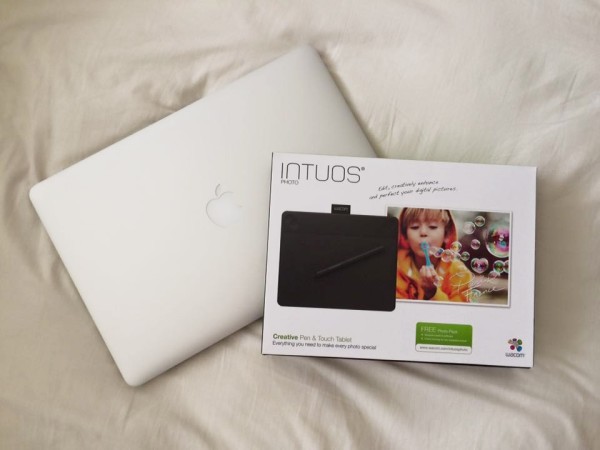
Upon unboxing, you will find the tablet, the stylus pen, and other important things like the USB cable (I didn’t purchase the wireless kit), driver CD, and information on how to download the software that comes with this tablet package (mine is the Photo version which gives me Corel Aftershot Pro 2 and Macphun Creative Kit for Mac). I’ve kept the CD and download info in the box, and just took out my tablet, stylus, and cable. All you need to do is to just install the driver from the Wacom website and voila, plug and play!

So, here are my initial thoughts and first impression after about 2.5 hours of using the Wacom Intuos Creative Pen & Touch:
- I love it! I can’t wait to play with it more, which is a good thing. Although, new shiny things do excite me, so…
- This is my first time ever using a graphics tablet, so obviously it needs some getting used to. But it wasn’t too hard at all. I mean, I’m still switching around with using keyboard shortcuts, Mac touchpad, and the Intuos touchpad. But I’m sure I’ll find my own workflow soon enough.
- I am happy with the size that I went with. Using a smaller tablet means I don’t have to move my hand around too much.
- The surface is rough enough to make it feel as if I’m drawing/writing on paper. I’m still very cautious with my stylus because I don’t want the nibs to wear out. (PS: There are 3 replacement nibs at the back of the tablet, so should be okay I guess?)
- Just by having a graphics tablet does not suddenly make you great at drawing. LOL. To be honest, I had no idea where to even begin, with hardly any knowledge of drawing and minimum experience in doodling.
- That being said, I personally love experimenting with typography. It’s so easy to create something the way you have it in your head. I’ve never been able to achieve this, so this is an exciting process!
With that in mind, I created my first artwork…
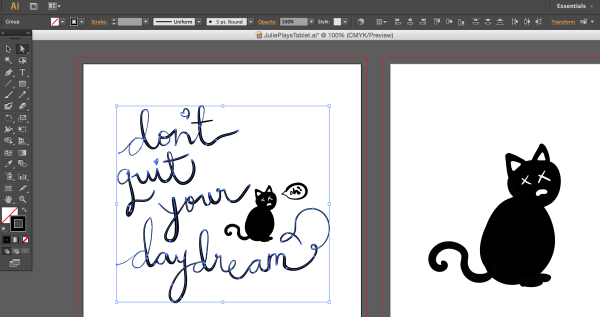
Yup, that cat is a masterpiece. LOL. Obviously, I need a whole lot more work before getting better at it. And I aim to be better at drawing, so worry not, you’ll see plenty more random artworks around… and plenty of cats, I guess.
Okay, this isn’t about the cat. I actually really enjoyed creating pretty typography/calligraphy and then placing them on Photoshop for some retouching! The result is the first image you see on this post (time to scroll up, peeps). I’m pretty happy with it for now, although I can already see tiny refinements that can be made to some rough edges and all.
But hey, today is just the first day to achieving my goal. So let’s just sit here and enjoy my cat drawing while I create more pretty things in 2016…
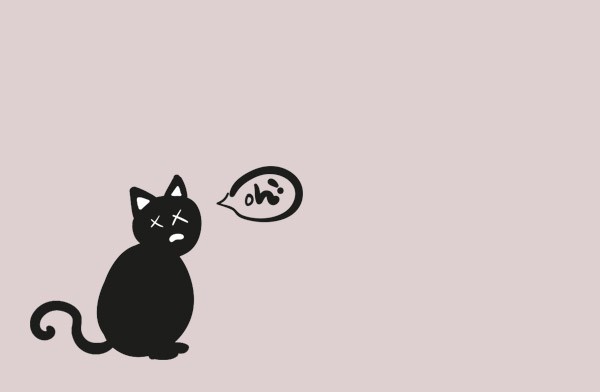
Check out the Wacom Intuos range and let’s make art!


